Open the Configuration tool of the Netscape Application Server Administrator.

Choose File - Register.
The Register Netscape Application Server dialog box appears.
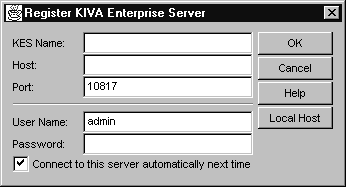
In NAS Name, specify the name of the server.
In Host, specify the host name for the server.
In Port, specify the port number for the Administrative Server.
Under User Name and Password, specify the username and password you entered during installation of the server or when modifying the Users and Groups.
(Optional) To always connect to this server and display it in the Enterprise window, select the Connect to this server checkbox. This is the default.
When you are finished, click OK.
The server is registered.