Open the registry editor by typing kregedit at the command prompt.
The registry editor opens and displays the keys and values that apply to the
Netscape Application Server.
For Windows NT, use regedit and start at
HKEY_LOCAL_MACHINE\SOFTWARE\KIVA.
Open the following key:
KIVA\\Enterprise\\2.0\\CCS0\\ENG
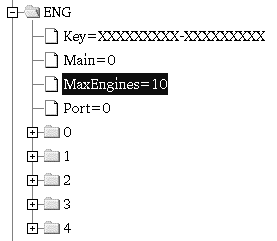
Double-click the MaxEngines DWORD value and enter the new number as the value data.
Click OK.
Close the registry editor.