Open the registry editor by typing kregedit at the command prompt.
The registry editor opens and displays the keys and values that apply to the
Netscape Application Server. If the web server and Netscape Application
Server are installed on separate machines, the registry editor opens and
displays the keys and values that apply to the web connector plug-in.
For Windows NT, use regedit and start at
HKEY_LOCAL_MACHINE\\SOFTWARE\\KIVA.
Open the following key:
KIVA\\Enterprise\\2.0\\HTTPAPI
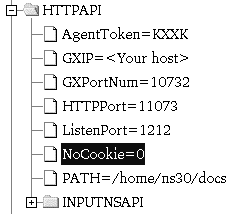
Double-click the NoCookie DWORD value.
The DWORD editor dialog box appears.
To disable cookies being passed to the web browser, change the value data to 1.
To disable hidden fields being passed to the web browser, change the value data to 2.
To enable both cookie and hidden fields, change the value data to 0.
When finished, close the registry editor.