Open the Security tool of the Netscape Application Server Administrator.

Go to the Access Control List tab.
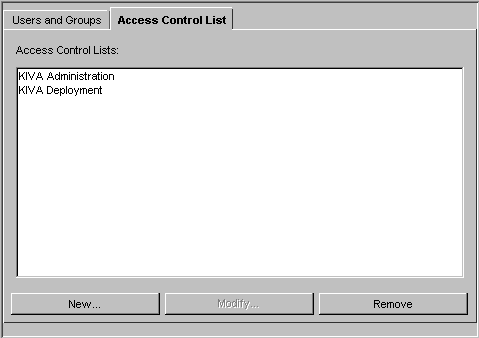
Click New.
The New Access Control List dialog box appears.
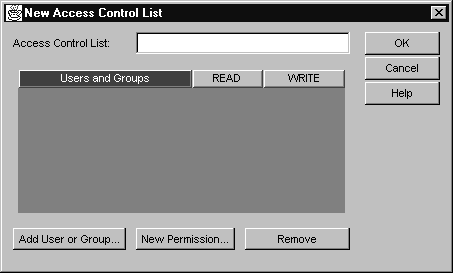
Under Access Control List, enter the name for the ACL.
To add a user or group to the ACL, click Add User or Group.
The Add User or Group dialog box appears.
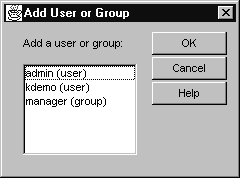
Select the users and/or groups you want to add to the ACL and click OK.
To add a new permission to the ACL, click New Permission.
The New Permission dialog box appears.
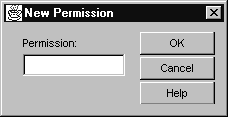
Enter the new permission action word and click OK.
To set the appropriate permissions for the groups in the ACL, check each permission for that group.