Open the Application tool of the Netscape Application Server Administrator.

From the Enterprise Window, select the AppLogic object for which you want to implement security.
Click Set Application Group Access Control.
The Access Control dialog box appears.
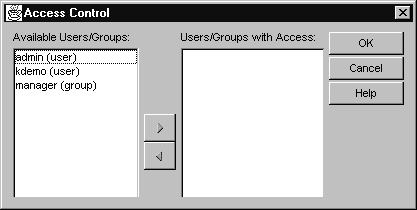
Note that by default, the Users/Groups with Access box is always empty.
Remove the appropriate users/roles or groups from the Users and Groups with Access box.
When you are finished, click OK.