Manually starting a Netscape Application Server is usually not necessary because, on the UNIX system, you can choose automatic server start-up when you install the Netscape Application Server. Thereafter, the Netscape Application Server starts automatically on system start-up.
You manually start the server, however, whenever you manually stop a Netscape Application Server or if the server crashes.
Open the Configuration tool of the Netscape Application Server Administrator.

From the Enterprise window, select the server you want to start.
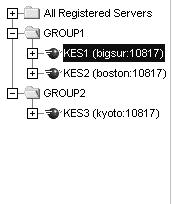
In the Information window, click Start Server to start the server. Note that servers do not appear in the hierarchical tree when they are not running.
.
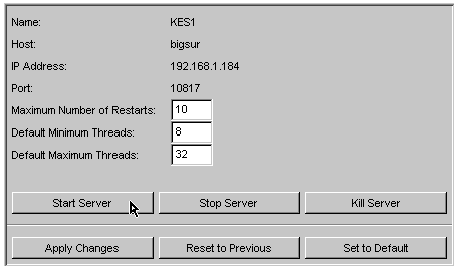
|