Open the Application tool of the Netscape Application Server Administrator.

In the Enterprise window, select the server for which you want to change application root directories.
In the Information window, use the text boxes to modify or add root directories for the specified application components.
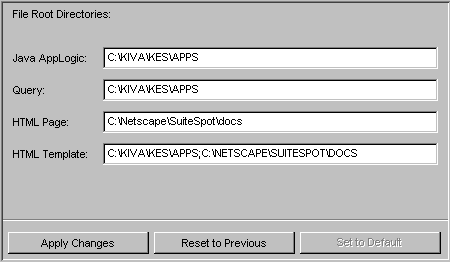
Use a semi-colon delimited list when specifying more than one directory for
an application component.
For more information about the application root directories, see "About
Application Root Directories."
Click Apply Changes to save your changes to the Netscape Application Server.