Open the Application tool of the Netscape Application Server Administrator.

In the Enterprise window, select the server and open the application group that contains the AppLogic object or objects for which you want to enable sticky load balancing.
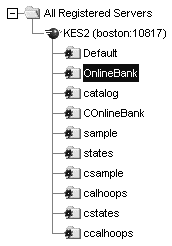
In the Information window, select the AppLogic object for which you want to enable sticky load balancing.
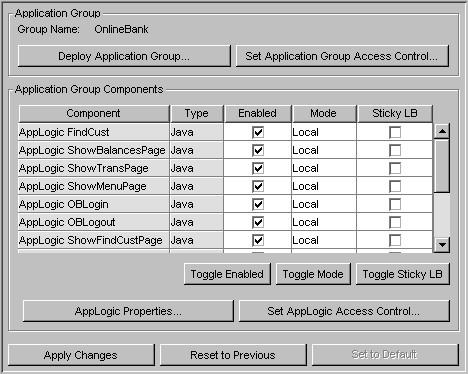
In the Sticky LB column, mark the check box for the selected AppLogic object.
Sticky load balancing is turned on for the selected object.
Repeat steps 3 and 4 for each AppLogic object for which you want to enable sticky load balancing.
If all of the AppLogic objects in the application group are to be enabled for sticky load balancing, click Toggle Sticky LB to mark all Sticky LB checkboxes.