Open the Configuration tool of the Netscape Application Server Administrator.

In the Enterprise window, select the Netscape Application Server to which you want to add the Java Server process.
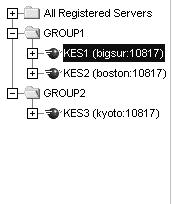
Choose File - Add Process.
The Add Process dialog box appears.
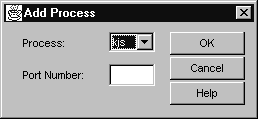
In Process, choose Java Server.
In Port Number, specify an unused port number at which the additional process is to run.
If this process is to be used in a single-threaded environment, select the process and set the Initial, Minimum, and Maximum Request Threads to 1.
Click Apply Changes to save your changes to the Netscape Application Server.