Open the Configuration tool of the Netscape Application Server Administrator.

In the Enterprise window, select the Netscape Application Server for which you want to adjust the Administrative Server restart option.
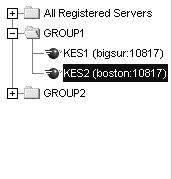
In the Information window, in Administrative Server restart option, enter the new value.
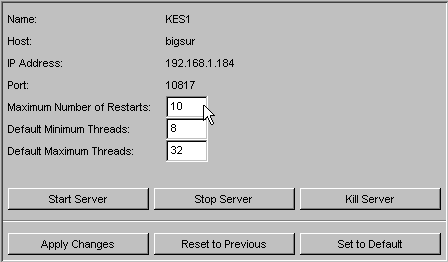
Click Apply Changes to save your changes to the Netscape Application Server.