Open the Database tool of the Netscape Application Server Administrator.

In the Enterprise window, select the database for which you want to adjust the timeout parameter.
For the 2.0 release, all databases use the same setting. Therefore any
adjustments you make for a database applies to all of the databases to
which the server connects.
In the Information window, in Connection Timeout, enter the new value, in seconds.
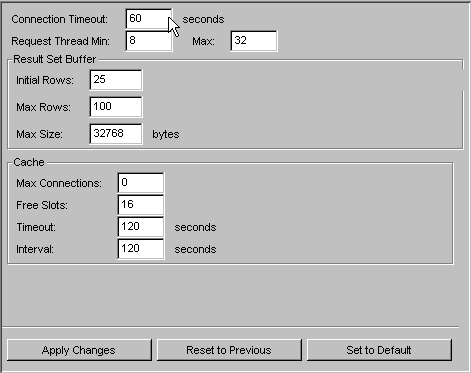
Click Apply Settings to save the changes to the Netscape Application Server.