Open the Configuration tool of the Netscape Application Server Administrator.

Choose File - New Server Group.
The New Group dialog box appears.
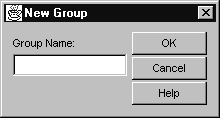
In Name, enter a unique name for the group.
Click OK.
The group is created. You can now add servers to this group.