Open the Configuration tool of the Netscape Application Server Administrator.

In the Enterprise window, select the group to which you want to add a server.
Choose File - Add Server.
The Add Server dialog box appears.
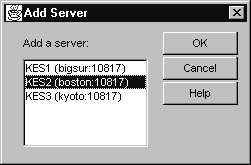
Select the server or servers you want to add to this group.
Click OK.
The server or servers are added to the group.