Open the registry editor by typing kregedit at the command prompt.
The registry editor opens and displays the keys and values that apply to the
Netscape Application Server.
For Windows NT, use regedit and start at
HKEY_LOCAL_MACHINE\\SOFTWARE\\KIVA.
Open the following key:
KIVA\\Enterprise\\2.0\\HTTPLOG
Double-click the Host String value.
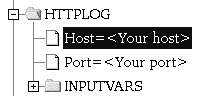
The String Editor dialog box appears.
For the value data, enter the host IP address for the Netscape Application Server you want to perform Web server logging and click OK.
Double-click the Port DWORD value.
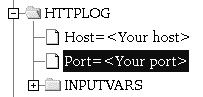
For the value data, enter the port number for the Executive Server process of the same Netscape Application Server and click OK.
Close the registry editor.