Open the Events tool of the Netscape Application Server Administrator.

In the Enterprise window, select the server for which you want to configure events.
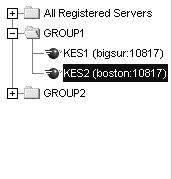
In the Information window under Events, select the event or events for which you want notification.
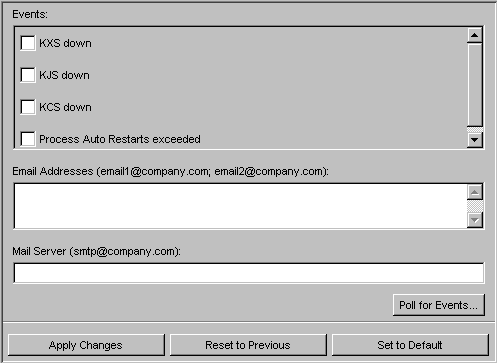
Under E-mail address, specify the email address or addresses of the persons you want to receive notification.
Under Mail server, specify the SMTP or POP mail server account address.
To see the most recent events that might have been sent out for this server, click Poll for Events.
The Poll for Event dialog box appears displaying a list of the recent events
for the selected server.
Note that when you click the Poll for Events button, events are consumed
(that is, the events you saw are no longer included in the next set of events
that are displayed).
Click Apply Changes to save your changes to the Netscape Application Server.
To apply the same settings to other servers, use the copy settings functionality to update individual or groups of servers.
For more information about applying settings to multiple servers, see
"Applying Settings from One Server to Another."