Modifying a User or Group
You can do any of the following tasks when modifying a user:
To modify a user or group
Open the Security tool of the Netscape Application Server Administrator.

Go to the Users and Groups tab.
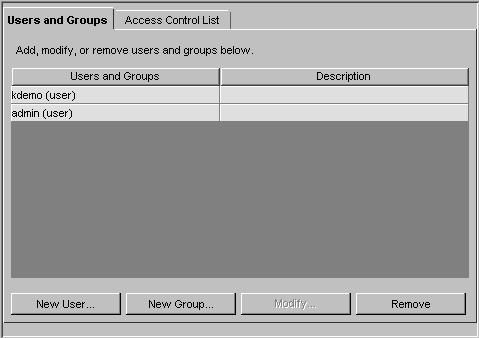
To modify a user, select the user you want to modify and click Modify.
The Modify User dialog box appears.
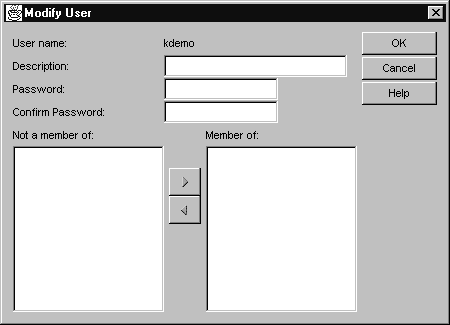
Make the appropriate changes to the user and click OK.
To modify a group, select the group you want to modify and click Modify.
The Modify Group dialog box appears.
Make the appropriate changes to the group and click OK.
To remove a user or group, select the user or group you want to delete and click Remove.