Open the Security tool of the Netscape Application Server Administrator.

Go to the Users and Groups tab.
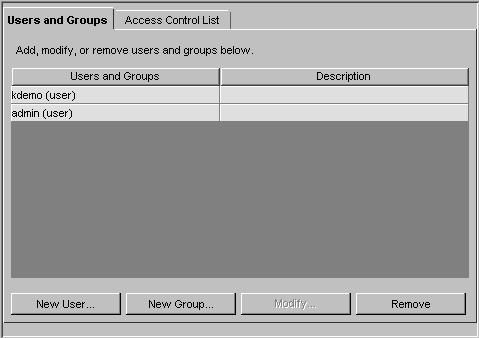
Click New Group.
The New Group dialog box appears.
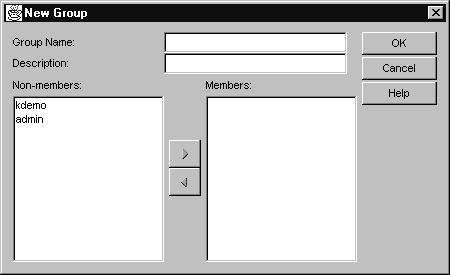
Under Group Name, enter the name for the group.
(Optional) Under Description, enter a description for the group.
To add the user to a group, select the group or groups the user is to be a member of and add your selection to the Member of box.