Open the Application tool of the Netscape Application Server Administrator.

In the Enterprise window, double-click the server from which you want to deploy.
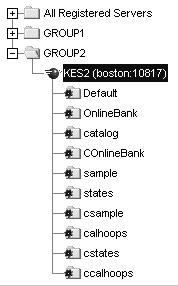
Select the group of AppLogic objects you want to deploy.
Deploy the objects to two or more Netscape Application Servers and enable load balancing among the servers that the application is going to be partitioned across.
For more information, see "Deploying an Application."
When deploying the application, you can opt to disable the deployed
AppLogic objects. Use this option when there are more objects to be
disabled than enabled. Go back later and enable the objects you want
hosted on the new server or servers.
If the application is already hosted on multiple servers, disable the appropriate objects on each server to partition the application.
For more information about disabling AppLogic objects, see "Disabling an
AppLogic Object."
Click Apply Changes for each Netscape Application Server to which you make changes.