Open the Application tool of the Netscape Application Server Administrator.

In the Enterprise window, double-click the server and select the group of AppLogic objects to which the object you want to disable belongs.
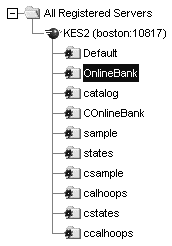
In the Information window, select the AppLogic object you want to disable.
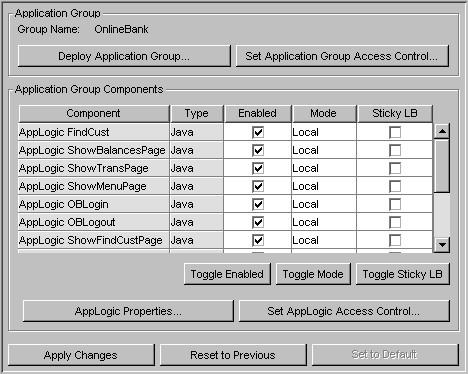
In the Enabled column, uncheck the Enabled checkbox for that selected object.
Repeat steps 2 through 4 for each AppLogic object you want to disable.
If you want to disable all the AppLogic objects in a group, click Toggle Enabled.
Click Apply Changes to save your changes to the Netscape Application Server.
The selected AppLogic object or objects are disabled and stop accepting
new requests. The AppLogic object continues to process requests that are
already queued.