Open the Load Balancing tool of the Netscape Application Server Administrator.

Make sure you are on the Server Load tab.
In the Enterprise window, select the server for which you want to adjust the weight factors.
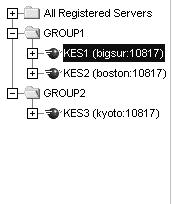
In the Information window, use the sliding scale markers to adjust the weight factor for each criterion.
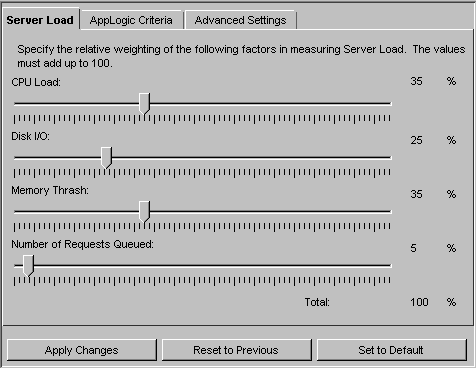
The grand total of all weight factors must equal 100.
When finished, click Apply Changes to save your changes to the Netscape Application Server.