Open the Load Balancing tool of the Netscape Application Server Administrator.

Click the Advanced Settings tab.
In the Enterprise window, select the server for which you want to adjust the advanced settings.
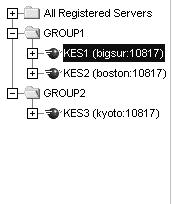
In the Information window, under each interval parameter, set the time, as a multiple of the base time, for that parameter.
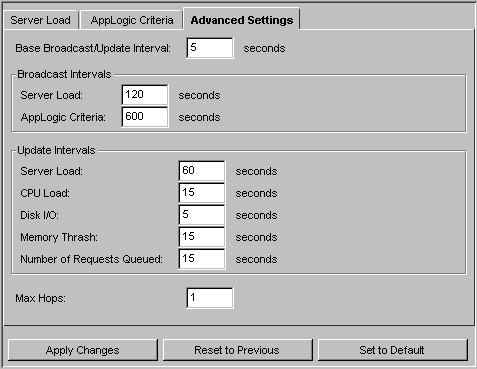
To set the maximum number of times an AppLogic object is passed between servers, specify that number in Max Hops.
When finished, click Apply Changes to save your changes to the Netscape Application Server.