Open the Logging tool of the Netscape Application Server Administrator.

In the Enterprise window, select the Netscape Application Server responsible for logging Web server requests.
In a multiple Netscape Application Server environment, you can specify one
server to handle the Web server logging. For more information about how
to do this , see "Specifying the Netscape Application Server to Which the
Web Server Connects."
Click the HTTP Log tab.
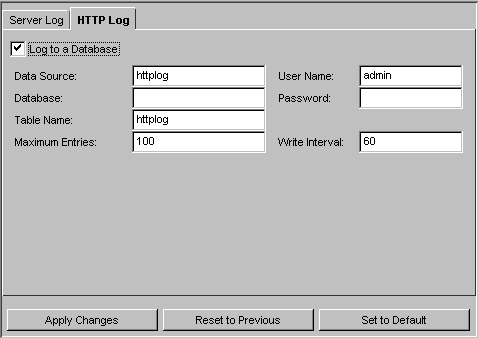
Enter httplog in the Data Source field.
Enter the information you use to connect to the database in the Database field. For example, this would be the Oracle SID for an Oracle database.
Enter httplog in the Table Name field.
Enter the user name and passwords with which you connect to the database in the User Name and Password fields.
To enable database logging of Web server requests, select Log to a Database.
To map the HTTP variables to your table fields, see "Mapping HTTP Variables to Database Fields."
Click Apply Settings to save your changes to the Netscape Application Server.